Resetting your Sphero indi™Updated a year ago
There are two ways to reset your Sphero indi™:
- After turning your indi on, press and hold the power button for 3 seconds. You will know the reset is successful when you hear a beep and see the top light flash blue. Release the button to complete the reset, and indi will power off. Click the power button to turn indi back on and continue playing.
- Reset your indi in the Sphero Edu Jr™ app. After connecting to your indi, you can press the bottom right button in the main programming screen to initiate a reset. Follow the onscreen prompt to commit to the reset. See the example image below:
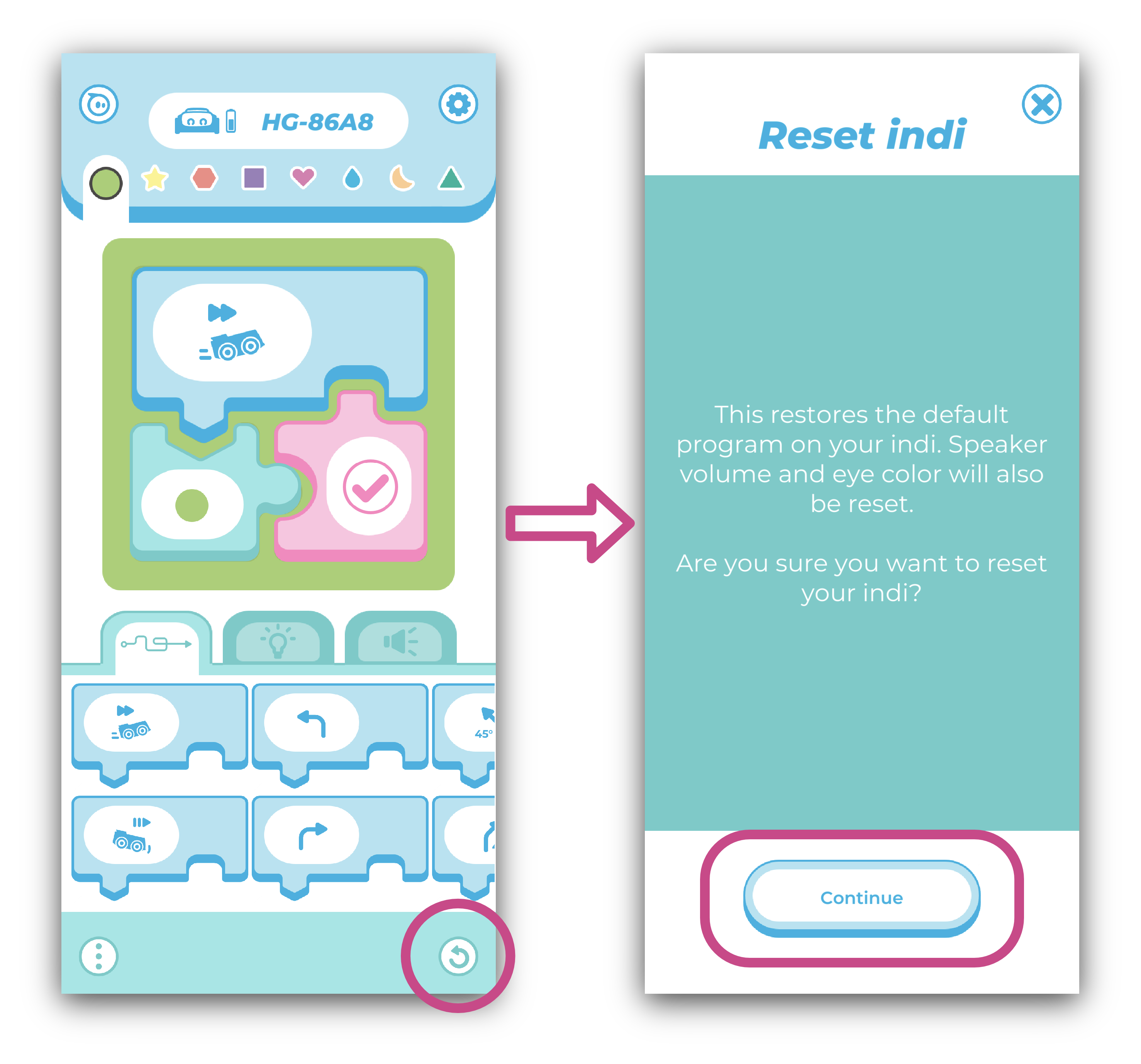
Resetting your indi through either method will change the following:
- Reset the program on your indi to the default experience. This means your custom program will be deleted and replaced with the default program behavior that it was shipped with.
- Reset the audio volume of your indi. If you want to adjust this again, connect to the Sphero Edu Jr app and adjust the volume in the settings screen.
- Reset the eye color for indi to white. If you want to adjust this again, connect to the Sphero Edu Jr app and adjust the eye color in the settings screen.
