Adjusting the Speaker Volume of indi™Updated a year ago
You can adjust the speaker volume of Sphero indi™ with the Sphero Edu Jr™ app. Follow the steps below to turn off or adjust the volume of your indi:
- Install the Sphero Edu Jr app on any supported device. Learn about device compatibility here.
- Power on your indi and start the Sphero Edu Jr app. After connecting to your indi, tap the "gear" icon (settings button) in the top right corner of the app.
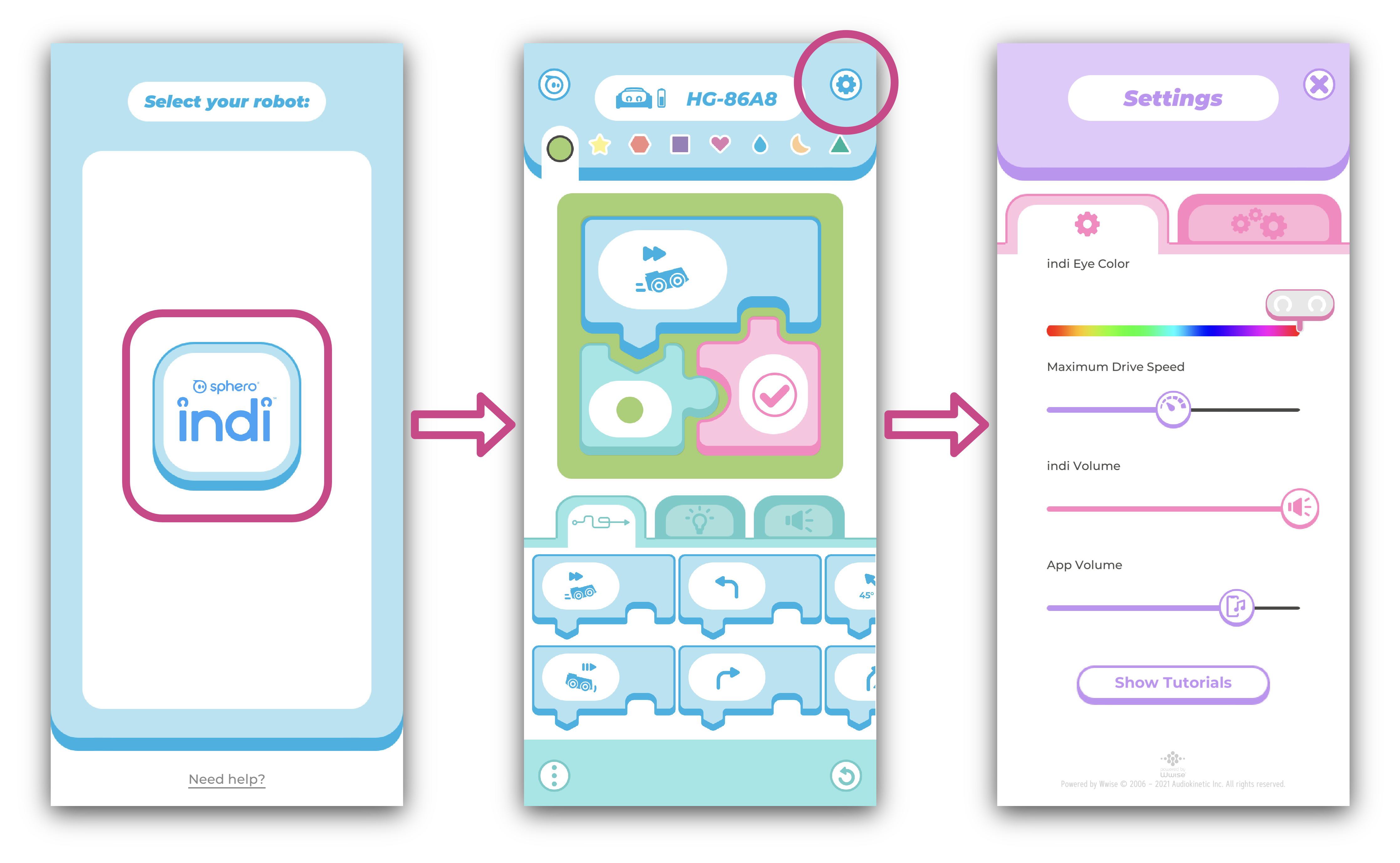
- Select the "indi Volume" slider, and move it to the left or right to adjust the volume. Setting the slider fully to the left will turn the volume completely off for your indi. Your indi will play a sound when you release the slider, which allows you to preview your selection. Your selection is automatically saved to indi, and will persist even when indi is disconnected from the app and the app is closed.
If you reset your Sphero indi, then any custom volume setting will also be reset. Learn more about resetting indi at the document here.
